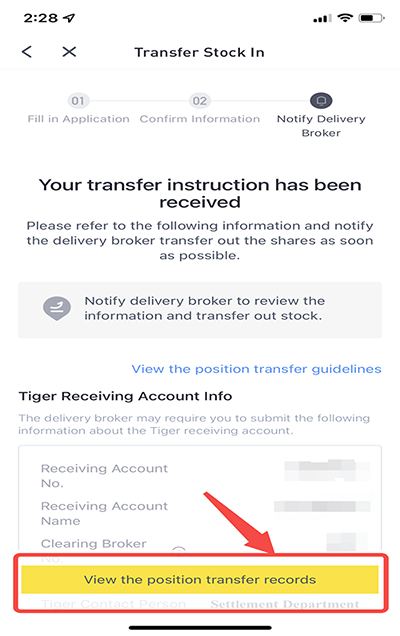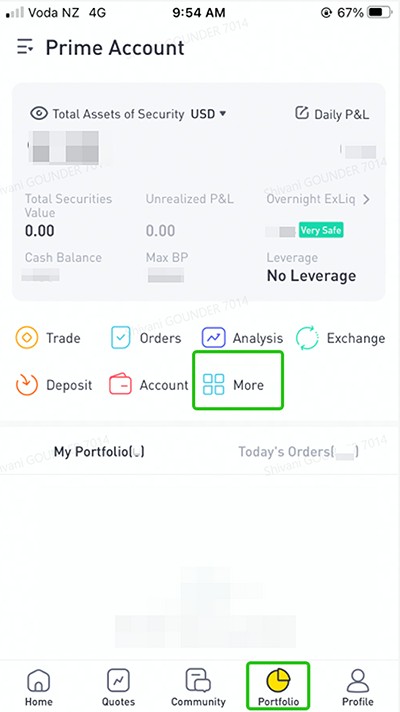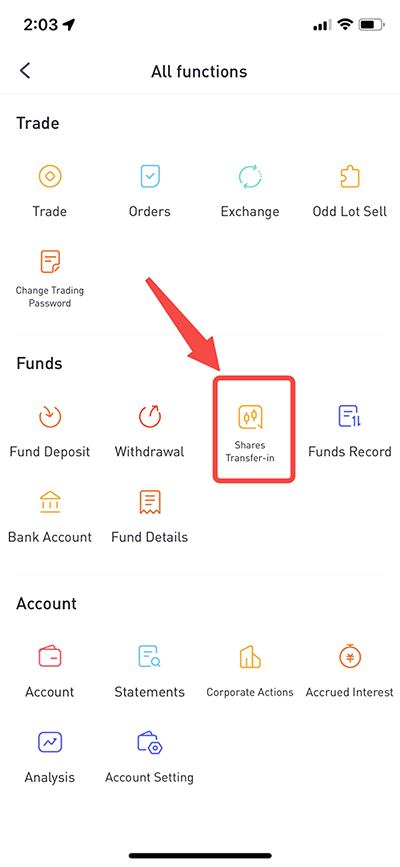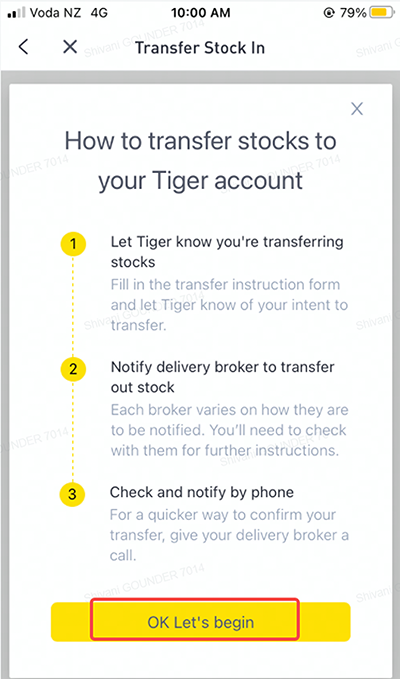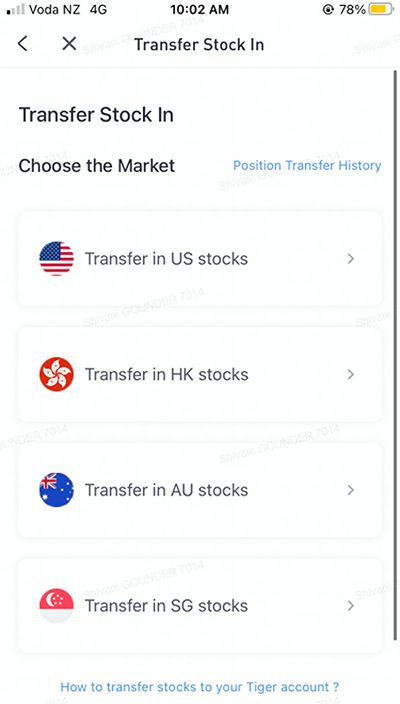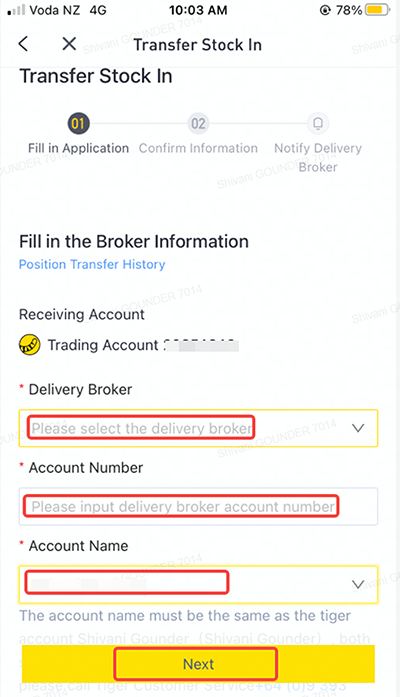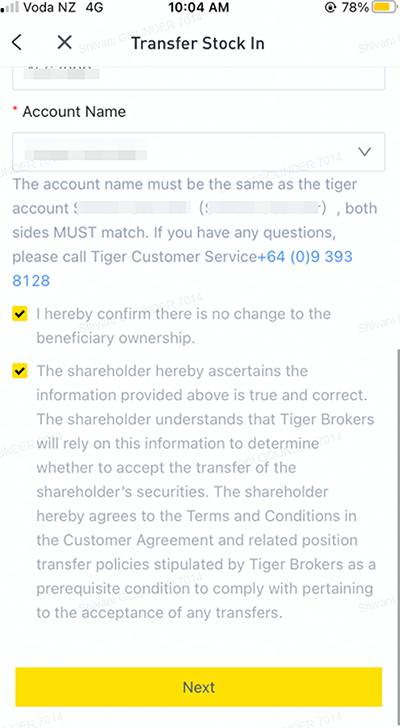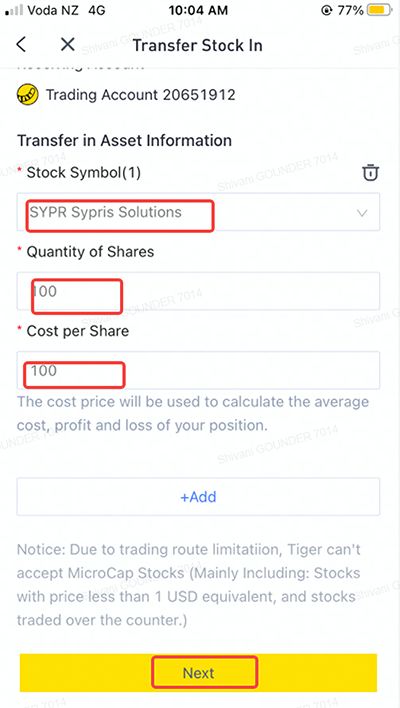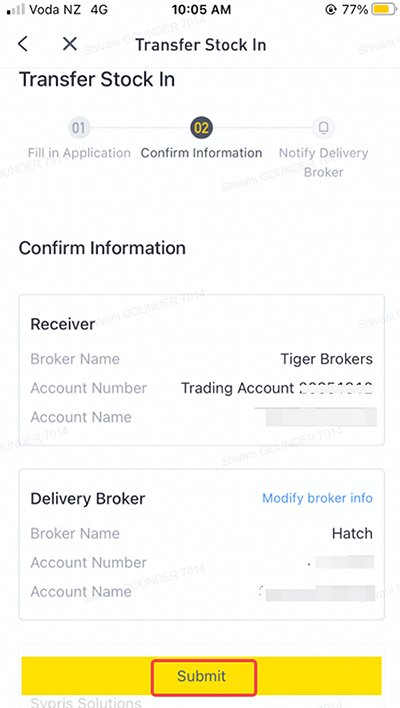1. How to transfer shares
Position Transfer Application Using the Tiger Trade Mobile app.
1. Select "More" under the "Portfolio Tab" and go to "Shares Transfer In"
2. Provide details of your current broker.
3. Enter the stock/stocks you want to transfer and submit.
4. After submitting the request, please notify the delivery broker.
Send the delivery broker a copy of the transfer records which you can access from the below screen by clicking on "View the position transfer records".
Position Transfer Using the Website